Worldbuilding refers to the intricate art of constructing the world where our story will unfold. The more fleshed out it is, the more believable our stories will be. This is the key to creating something truly immersive.
Sometimes, writers create the plot first and then develop the rest of the story elements (characters, setting, etc.) around it. However, this approach can compromise believability and immersion as the reader can often discern these elements exist simply to satisfy the plot. Even worse, for readers, communicating this feedback is difficult because it might not be consciously identifiable but rather just an odd feeling as they advance through the story. This can lead to us writers ending up with a big bag of unactionable feedback as a result. If you haven’t been there before, trust me, it’s not a nice place. It’s the quickest way I can think of to get frustrated with your own story.

Worldbuilding and real life
How does the plot-first approach compromise believability and immersion? For starters, real life just doesn’t work that way. Looking at our own lives, our personal stories (our “plots”) are products of the settings we grew up in, not the other way around. This works exactly the same way in fiction writing. The plot is the product of the setting and the characters that live in it. If the plot feels disconnected from the setting, the issue is not the setting but the plot.
I’m a strong believer in the world-first approach, which involves building a fully fleshed-out universe and then throwing our characters in and writing about what unfolds. Although worldbuilding is usually associated with science fiction and fantasy, its core elements are applicable to virtually any genre. Whether you’re writing a political thriller or a piece of historical fiction, this approach is a great way to ensure your narrative is immersive and well constructed.
The wiki approach to worldbuilding
So, how do we build our fictional world? First, we become historians and document everything we know about it, everything we’ve crafted in our imagination. When someone asks about our world, we should be able to describe it like talking about real life. Imagine it’s a Wikipedia article we recently read, only that such an article doesn’t exist yet. And that’s a good place to start: create a wiki.
In this day and age, Wikipedia has become a primary reference tool to source information for any given subject in the real world. Why not do the same for our fictional world too? By definition, a wiki is a community-driven knowledge base. But, if nobody except us is writing and contributing to it, would it still be considered a wiki? Well, to be honest, I haven’t thought about that too much. I simply prefer to use “wiki” because it’s catchier than “knowledge base.” Also, it’s a shorter word and easier to write.
Regardless of what you call it, the end goal is to have our world as fleshed out as possible by the time we sit down to begin writing our story. In other words, it will be like we’re writing fanfiction of our own world. If we need to add something later, it will have to fit into the established lore, which will keep things believable and immersive.
While I’m partial to worldbuilding with a wiki, I recognize that it isn’t the best approach for everyone. Before deciding what works for you, let’s examine some pros and cons.
Pros
- Limitless story potential — instead of crafting one storyline, we’re building a world in which endless stories can take place. All it takes is asking “what if?” Just look at how the creators of Dungeons & Dragons developed a fully realized world that has produced countless books, games, merchandise, and more.
- Foolproof believability and immersion — throwing a reader off would take some serious effort. When we know the laws governing our world, we can tell when something feels off or stretches “reality.” By understanding what truly fits into our world, we can create an overall clearer narrative that our readers will not only believe but enjoy.
- Less expository and stronger dialogue — when we have a clearer picture of our characters and the setting, dialogue development flows more naturally. Dialogue is also a powerful expository device when done right, allowing us to better explain the story through our characters rather than fluff.
- Slim chance of writing ourselves into a corner — knowledge is power. How would we, if we were our characters, handle a difficult situation if we lived in this fictional universe? Spending less time stuck figuring out a problem means the book will flow more easily from our keyboard. Developing our world ahead of time gives us that knowledge.
- Hype building and fandom — if we decide to make the wiki public, we can use it to create hype among our potential fanbase. Releasing the wiki before launch or even during the writing process can also allow for early feedback from interested readers.
Cons
- The slowest way to start — we have to start by creating an entire world. It’s easier said than done, and it takes some serious time, especially when we’re eager to get to writing.
- Loneliness (maybe?) — if we decide to keep the wiki private, we’ll be writing a world that nobody will read about until the first book launches.
- Requires strict organization — a wiki is, at its core, a database. If we’re not diligent in organizing its various elements, it can get very messy very quickly.
The easy way to create a wiki for worldbuilding
It’s understandable that creating a website like Wikipedia for our worldbuilding can feel like a daunting and expensive endeavor. But, in the simplest of terms, Wikipedia can be thought of as just a bunch of linked pages. There’s no need to go crazy (unless you want to) and pay for a domain and hosting and install MediaWiki to start our wiki. Instead, we can leverage Google Docs, which is free. All we need is a Google account and basic word processing skills, which most writers already have.
In developing our wiki, here are some key things we’ll want to cover:
- Places — the locations within our world like cities, countries, continents, historical sites, etc.
- People — protagonists and relevant characters like public figures, artists, historical figures, etc.
- Events — historical events, events relevant to lore (like religion or politics), etc.
- Objects — food, weapons, tools, relics, etc.
Of course, this is a very basic list. We can personalize it as much as needed just like how Wikipedia has almost an infinite number of categories.
Creating a blank document
Start by creating a new Google document. Head to Google Docs and click on the blank document template.
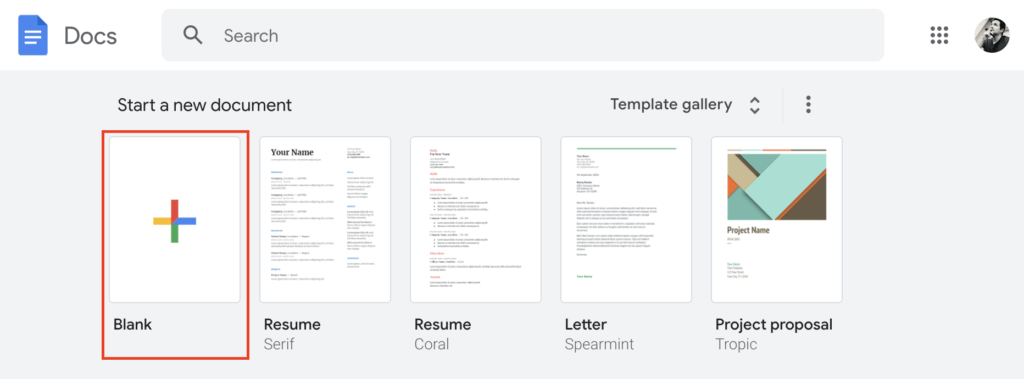
I like the blank template because by starting simple, it will be easier to keep up as we add new pages and content. It’s also crucial to stick to basic formatting principles (like using headings) so we can navigate our wiki with the document outline feature of Google Docs. Unlike Wikipedia, we don’t have a search feature other than the normal text search, so it’s best to stay organized for the sake of our own sanity.
Creating pages
As writers, we’re probably already familiar with fact sheets that include characters, locations, and other critical narrative elements. We can think of the pages within our Wiki as custom-flavored versions of these fact sheets. We fill them with attributes, backstory, and other relevant information. However, the tone should be different; they should be written as actual biographical pieces. In fact, we can use actual Wikipedia pages as a reference—see Carl Sagan’s page for an example.
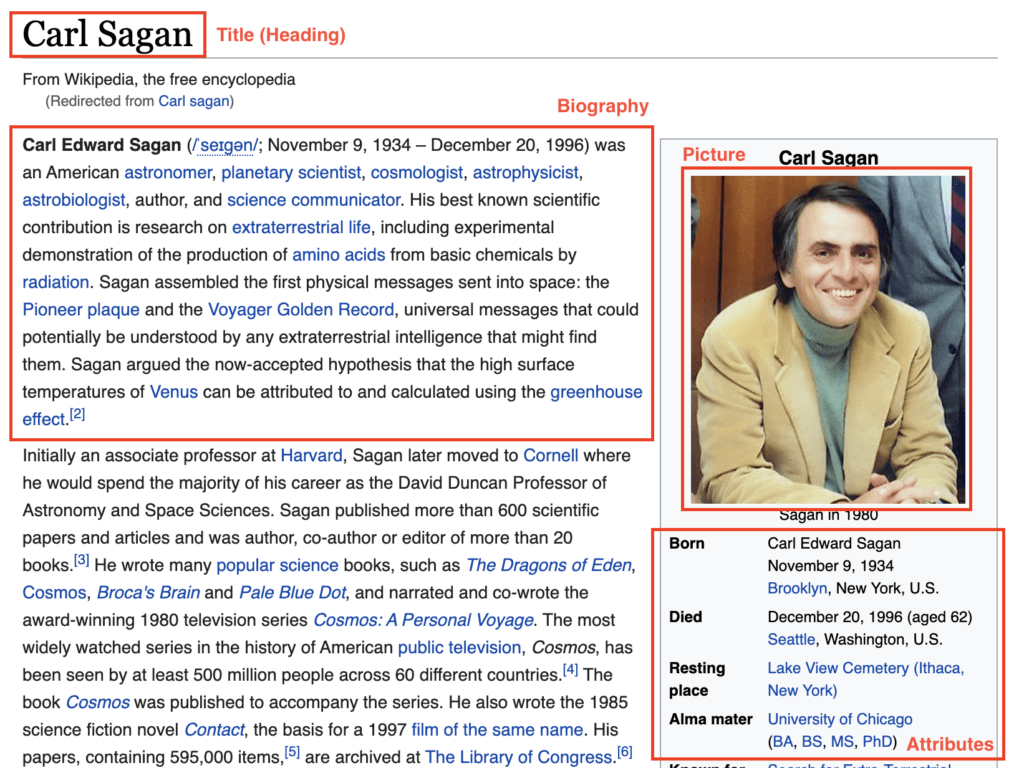
We don’t need an advanced template to mimic this structure easily. Simply adding some headings and a bulleted list is more than enough. Remember to prioritize writing over style unless it becomes a distraction for you.
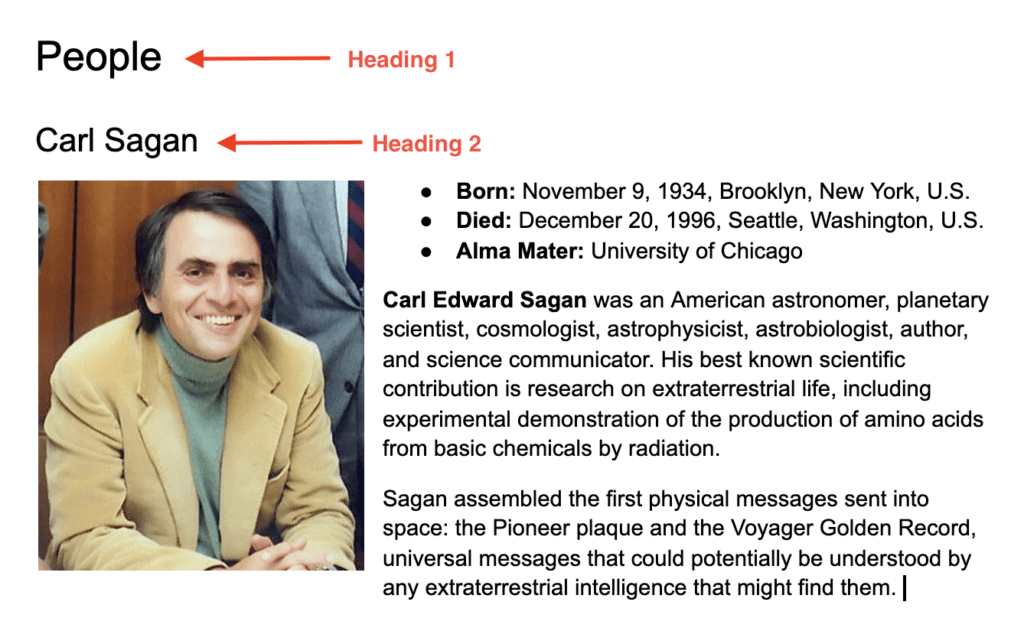
I’m using a real person as an example instead of a sample character because this is how our worldbuilding wiki pages should be written: like they’re about the real world.
Linking pages
Once we have multiple pages written, we’ll want to ensure they’re connected to each other, just as characters are connected to people and places in our story. Hyperlinks are the staple of Wikipedia’s charming personality, and there’s a good reason for them: they enable readers to navigate the content easily and keep things in context. If a page mentions a location, it might be good to link to it. Links are what turn our boring text document into a living wiki.
My rule of thumb is to link as much as needed. We also might find out along the way that there’s a topic that should have its own article. This is how we flesh out our world. By building it first, we open our minds to its possibilities and how our story exists within it.
Moving along, let’s create a new section for Carl Sagan’s place of birth.
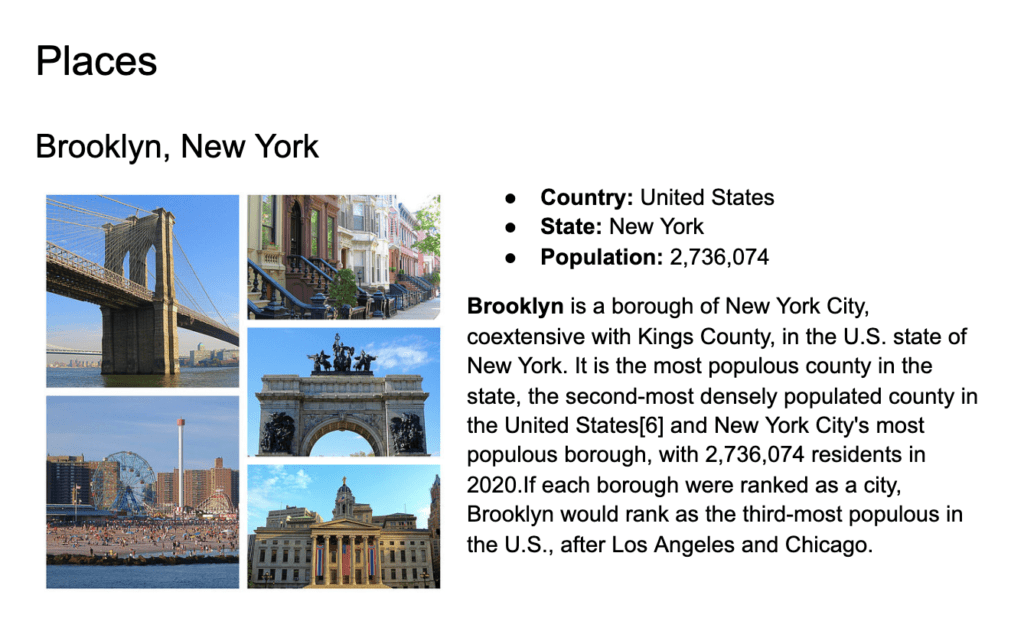
Once written, we can now link to this section from elsewhere in the wiki text. To link, simply highlight the text we want to link and select Command + K (or Ctrl + K on a PC). In the pop-up, select Headings and bookmarks and pick the relevant heading corresponding to the information we want to link to.
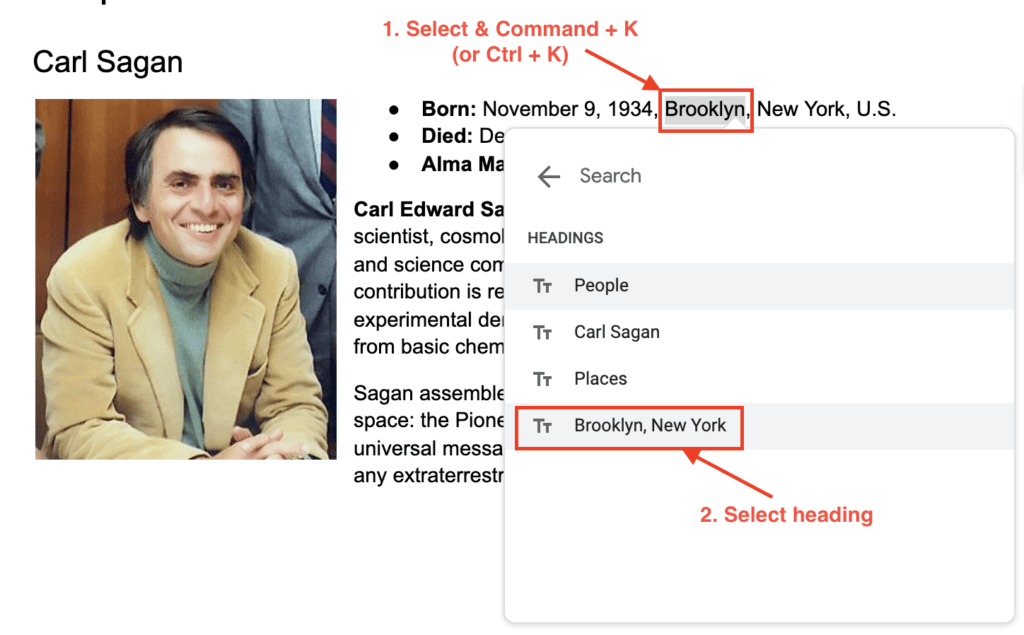
We can now click on the heading and appropriately link to the relevant section on the page. This is why I emphasized using headings; without them, we can’t link our pages in Google Docs.
Navigating the wiki
As our wiki grows, the document outline sidebar will start filling up. This outline not only gives us a high-level view of our document but also allows us to navigate our wiki pages. We can click on any element in the list to reach the corresponding page.
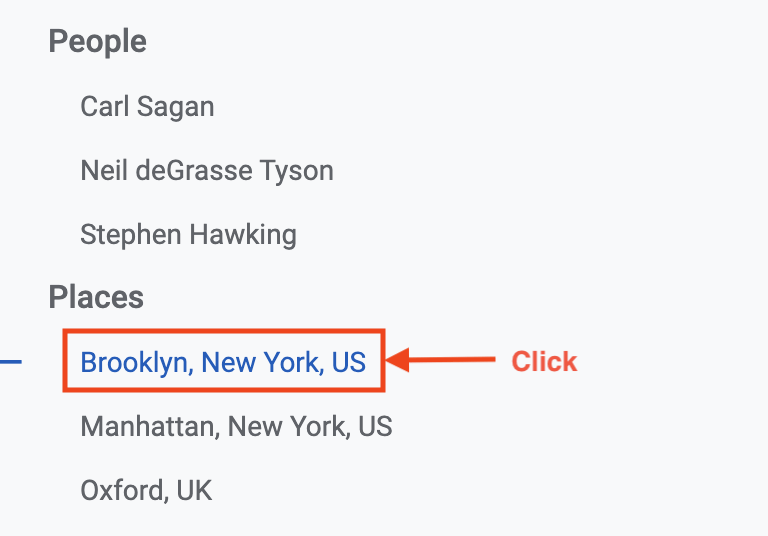
If you can’t see the document outline, it can be displayed by navigating to View > Show document outline in the main menu.
Feeling silly
By now, you might be thinking this is very silly. Maybe you were expecting something more sophisticated and are asking yourself, “Why is this dude teaching me to use Google Docs?” Well, I don’t blame you. I felt the same way when I started using this approach. However, once my wiki continued to grow and I looked at my world summarized in an outline, I started seeing its value. Once I began writing my story, I had an odd feeling that I was writing a fanfic of my own world. That’s how I could determine my fictional universe was fleshed out.
For years, I struggled with creating characters that didn’t feel like cardboard cutouts, and this approach really helped me overcome that burden, as my beta readers and critique partners let me know. Although worldbuilding might be commonly associated with science fiction and fantasy, it really doesn’t matter which genre we’re writing. It can be applied all the same with the same effect and benefits.
Not-so-easy alternatives to creating a wiki for worldbuilding
There are several reasons why we might want to use something less rudimentary for our wiki. Perhaps our world grew past the capabilities of a Google Doc, or we’ve come to miss the search feature too much. Luckily, there are plenty of options that will allow us to create a more sophisticated wiki for our worldbuilding.
Scrivener
Scrivener is the Swiss Army Knife of writing. We can create a project for our wiki in the same fashion as our Google Doc, except this platform also provides templates, versioning, word-count targets, and other handy tools. It’s not free, however. As for templates, my recommendation is to use custom ones instead of the built-in Scrivener templates as they more closely resemble regular fact sheets.
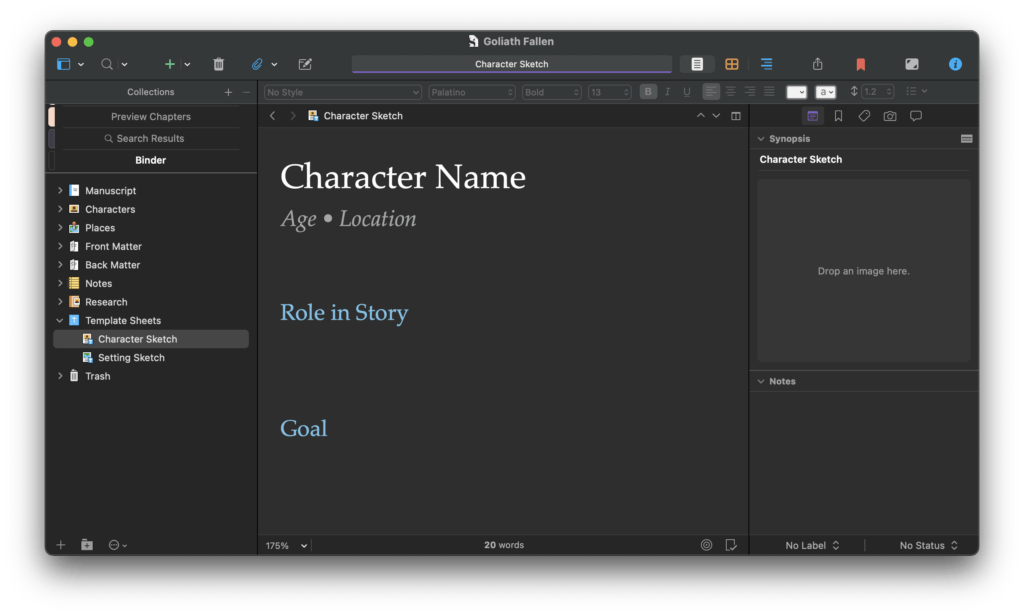
Fandom
Fandom (previously known as Wikia) is a website that allows anyone to create a wiki for free. It’s community-driven and hosts thousands of wikis for different fandoms such as TV shows, movies, comics, and more. The only downside is that all the content is public, including any wikis we create.
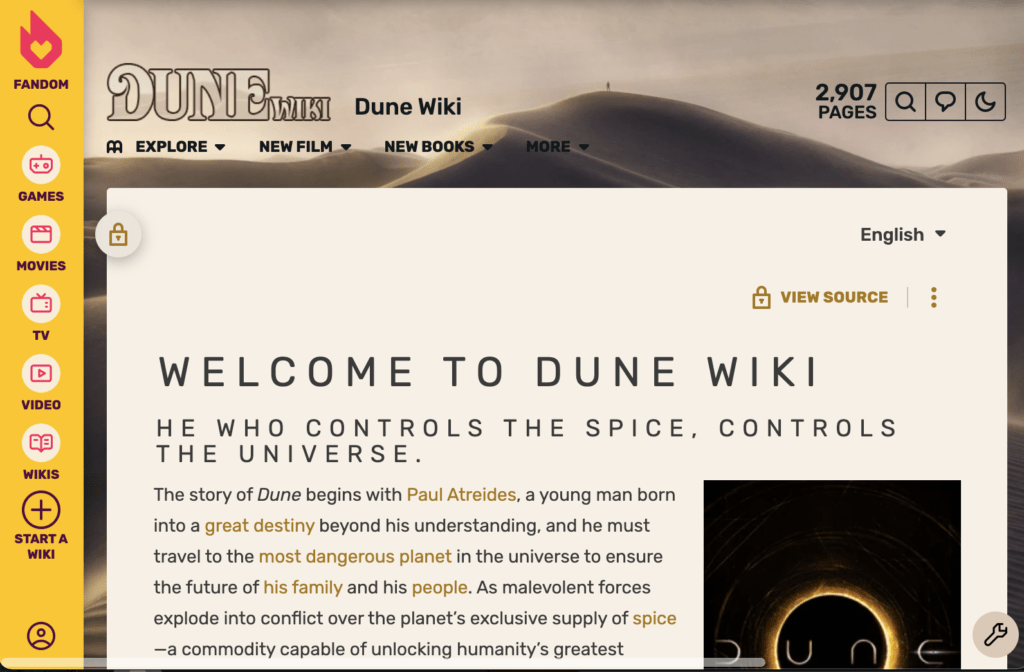
MediaWiki
MediaWiki is the open-source software that powers Wikipedia and hundreds of other sites. We can install it on any hosting provider that supports PHP (Hostgator, Bluehost, Siteground, etc.). This allows us to create our own Wikipedia with the same look and feel. However, it also means there’s a steep learning curve, and we require some technical knowledge to set it up.
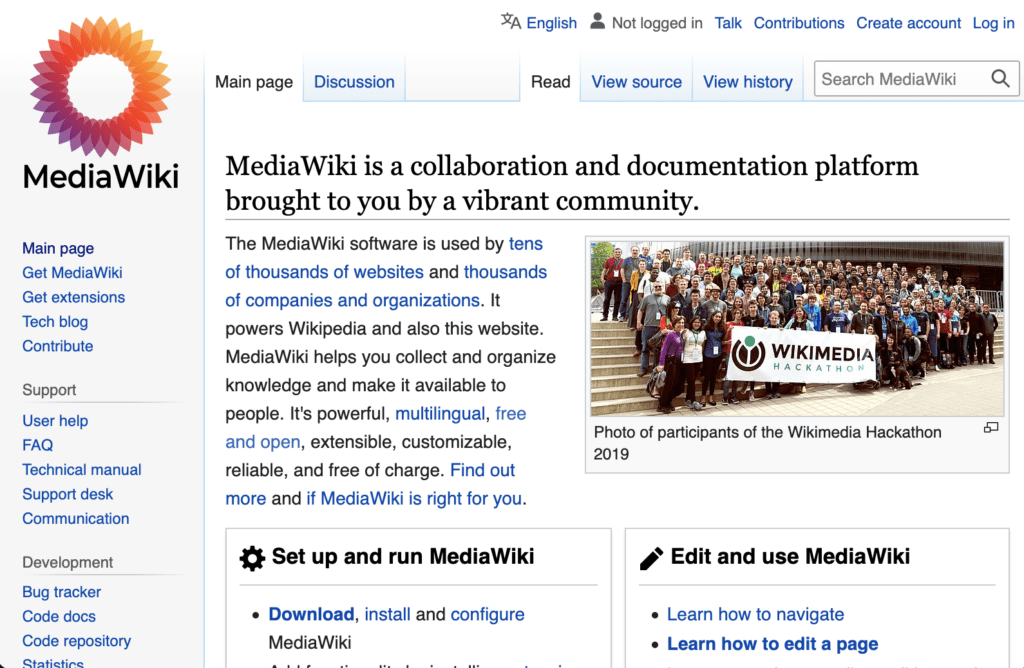
Final thoughts
Personally, I haven’t found a more effective approach to creating an immersive, believable world than creating a wiki. Sure, it entails more upfront work before getting down to the nitty-gritty task of actually writing the book, but I can guarantee readers will be able to tell the difference.
I’ve had more encounters than I’d like with my most frustrating, unactionable piece of feedback from readers: “This character (or location, event, etc.) could be fleshed out more.” Where do we even start with that? The wiki approach to worldbuilding is how I managed to actively prevent this kind of feedback while writing my debut novel. Instead of having to speculate later on what exactly needs changing, the wiki gives me the ability to fully form my characters and setting at the onset. Need to flesh out something? We can look at individual wiki pages and add more detail. Now that’s actionable. This helped me greatly, and I really hope it helps you too.
If you have any thoughts and comments, don’t hesitate to reach out to me by email, or drop a comment below.
Get Two Books for Free
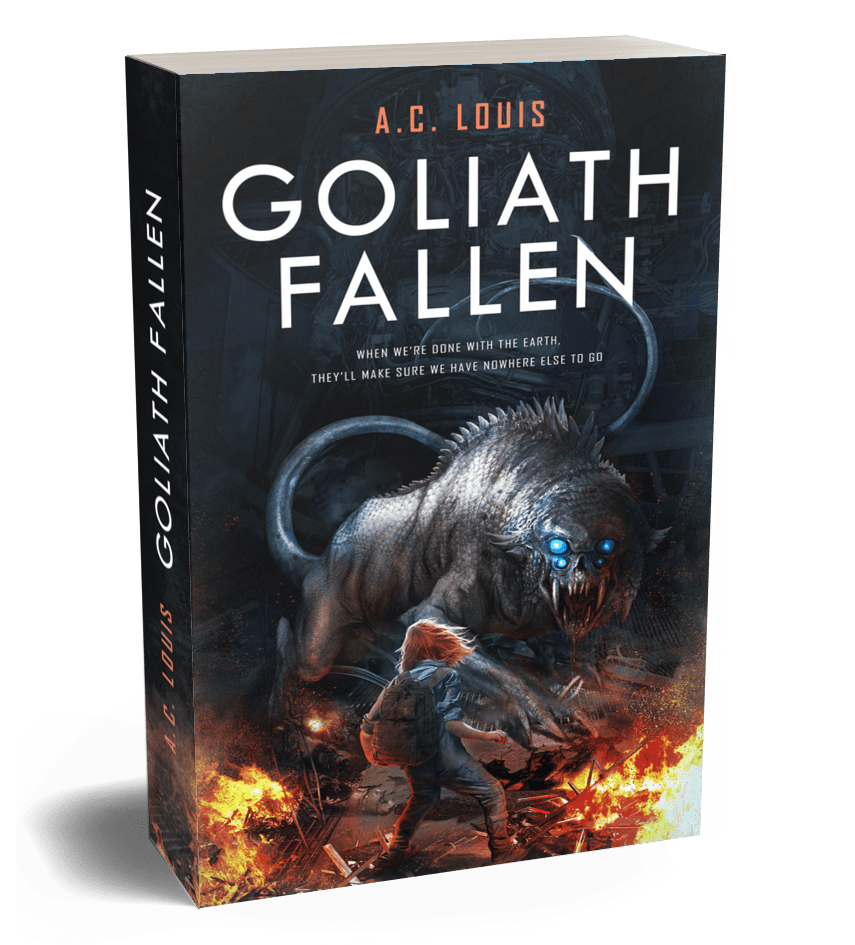
Get a preview of my sci-fi thriller, Goliath Fallen, by joining my exclusive mailing list for access to sales and giveaways. And don’t worry, I dislike spam as much as you do so don’t expect any from me. You can unsubscribe at any time.

2 replies on “Worldbuilding Tips: Creating Immersive Worlds with a Wiki”
MesiaWiki is trivial to install on your home PC for free, running on the free XAMPP, which is also easy to set up. I find MediaWiki ideal for a wiki to document characters, series, plots, world building, even references. Makes it so much easier to maintain continuity, plus each document can link to others in your wiki, and of course, you have search functions and categories. All in a database.
MediaWiki is fantastic! Setting it up is super easy on managed hosting services (currently using Hostgator). It took me a while to get used to the page syntax and the taxonomy system. But past that, everything is smooth sailing.