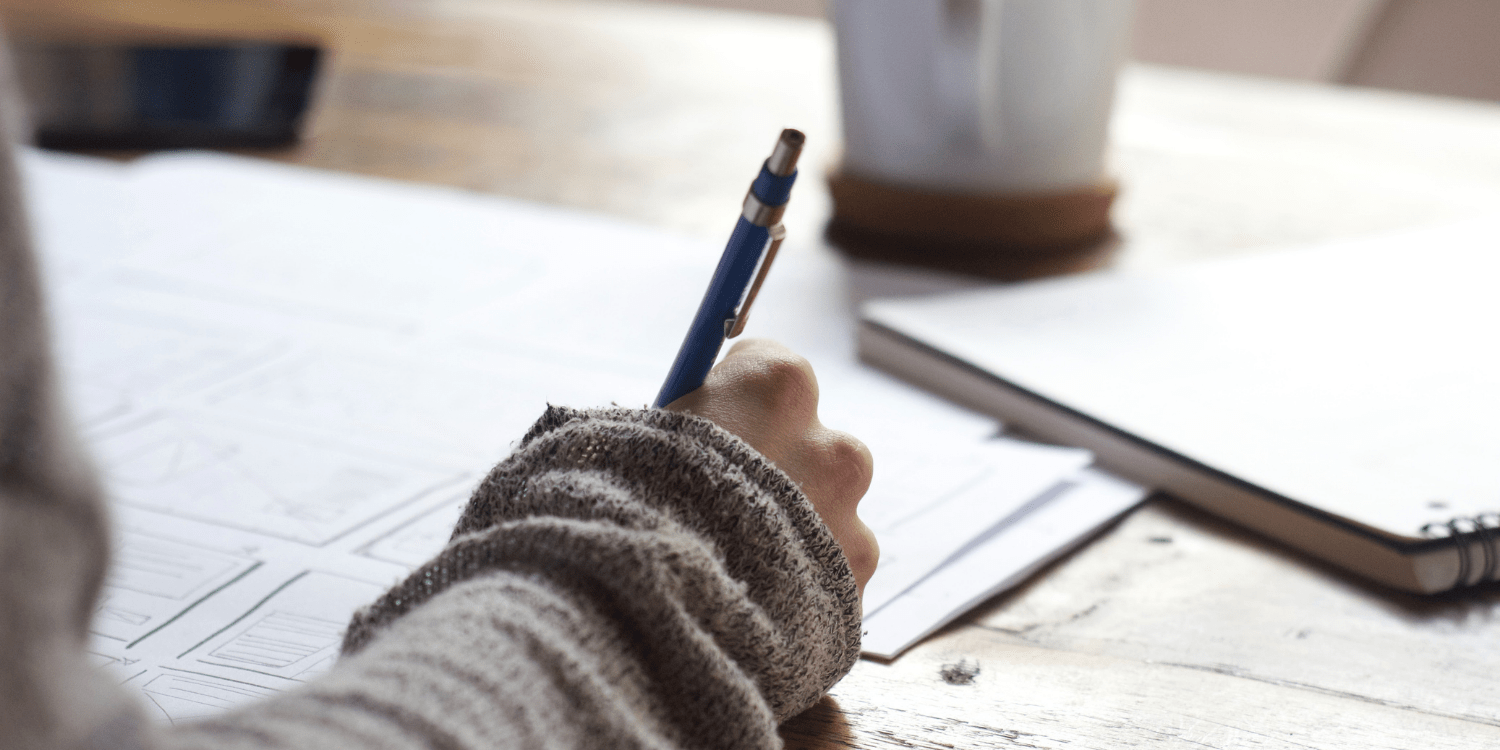Let’s face it—for most of us, writing has never been easy. And with the pandemic raging over most of 2021 and our lives still upside down, becoming a productive writer has only gotten harder. Whether you’re trying to churn out a short story, a sci-fi novel, or anything in between, the process typically involves hours of sitting at our desk while staring at a blank page until the next bestseller appears before us. And until that big moment finally arrives, we want to make sure we count on the right tools for the job. Whether you choose to use Microsoft Word, Google Docs, Windows Notepad, or even good ‘ol pen and paper, it’s critical to utilize writing tools that support us in the process rather than get in the way.
As writers, each of us approaches our craft differently and benefits from different features in writing tools; there’s no one-size-fits-all approach. Personally, I have a very low tolerance for user interfaces. Even the most minimalist word processors like Google Docs prove distracting to me. So, a distraction-free mode and big font options are essential when I sit down to write. It might sound high maintenance, but knowing what works best for me helps me select the right tools to ensure productive writing sessions. While I don’t have decades of writing experience, I have personally tried dozens of apps and utilities.
This list is the result of all that trial and error. Hopefully, it will help save you time in finding the right tool for your next writing project. There are no affiliate links in this article, and I’m not getting paid to recommend any of these tools. I’ve simply included them here because they have proved essential to me over the years.
With that said, here are the five best writing tools in 2021 to perfect and safeguard your work and up your game as a writer.
Grammarly
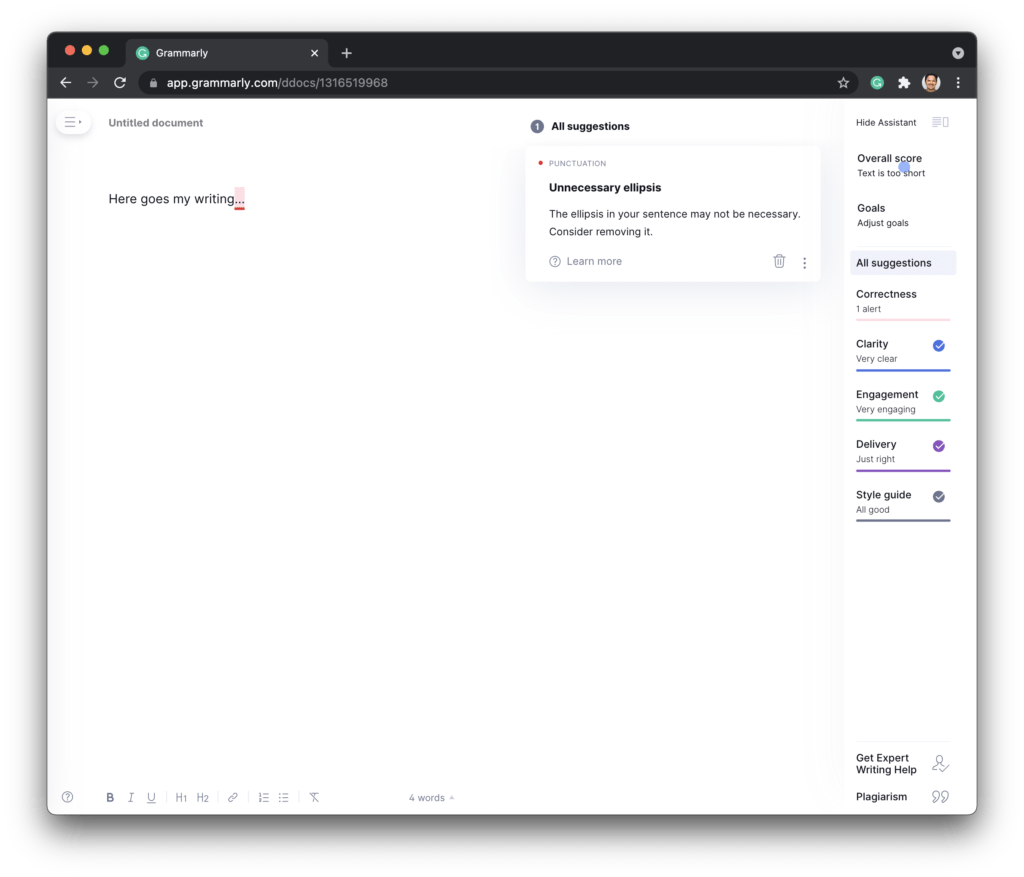
Grammarly is an all-in-one, AI-powered writing assistant that reviews spelling, grammar, punctuation, clarity, engagement, and delivery mistakes. It’s possibly as close as you can get to hire an actual editor without actually paying for one. There are a ton of automated spell checkers out there, but, in my opinion, Grammarly has the most streamlined user interface—so much so that it used to be my daily driver (I wrote half of my novel on its platform) before I found Scrivener.
There are also add-ons for Microsoft Word, macOS, iOS, and more to tend to your spell checking needs elsewhere if you so desire. The out-of-the-box solution includes more than 400 checks, but the highlight for me is the non-native speaker check, which warns you about awkward phrasing and how to fix it. For writers like me (my native language is Spanish), such a feature is priceless.
And speaking of price, a solution of this caliber with all its features rarely comes free. I mean, yes, Grammarly does have a free version with limited features, but if you’re writing a book or blogging often, you’ll grow out of the free version rather quickly. At the time of writing, a premium Grammarly subscription goes for $30/month (or $12/month if you choose to pay for the year upfront).
Honestly, I feel the price is fair for the massive amount of value it has brought me.
I’ve used Grammarly for years, and there’s nothing I write that doesn’t go through it. In case you need proof, here’s my latest writing report:
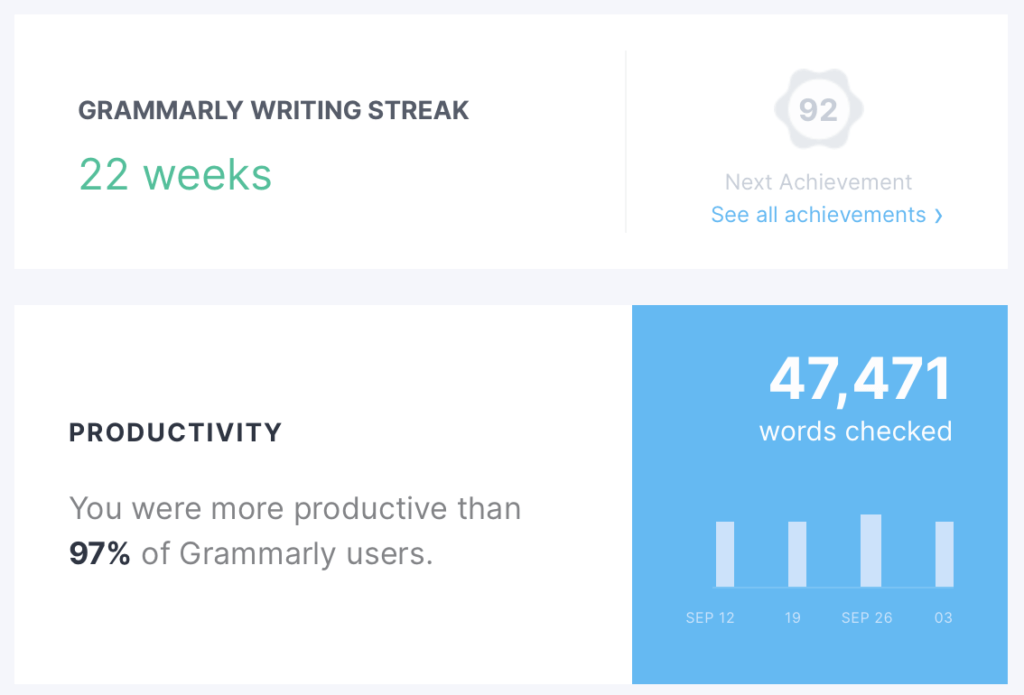
But hey, don’t take my word for it. Check out Grammarly’s feature list and subscription plans if you feel like it. It doesn’t hurt to start with even the free version and then upgrade if you want to unlock more of its features.
ProWritingAid
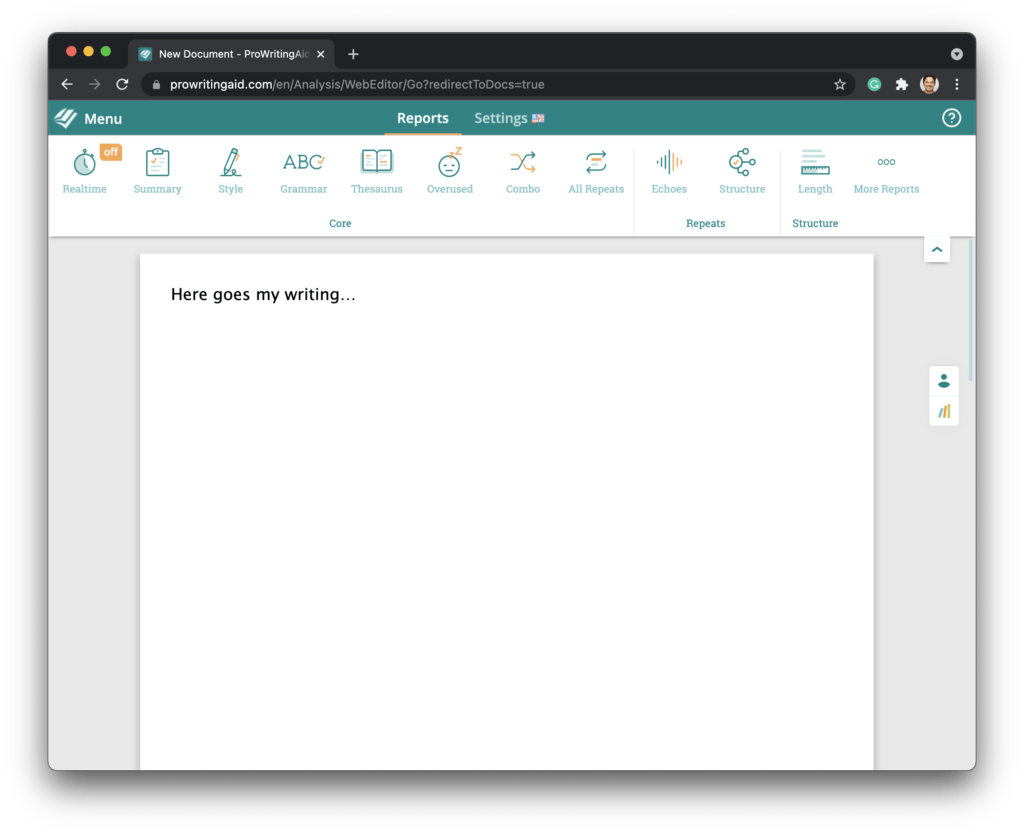
As another AI writing checker, ProWritingAid is similar to Grammarly and is often seen as one of its primary competitors. In my perspective, they’re more like soulmates. While Grammarly provides readability checks that highlight long and overly complex sentences, ProWritingAid takes it to the next level. The platform also focuses on overused words, sentence structure, punctuation issues, repeated phrases, consistency, dialogue, and pacing. It even checks for alliteration and rhythm if you’re into that.
There are also add-ons for a wide range of word processors and applications, including, notably, Scrivener. If you’ve been following my blog, you know how much I love Scrivener. I’ve been patiently waiting for Grammarly to bless me with an add-on for it.
ProWritingAid offers a free version to check up to 500 words at a time. If you need more than that, and there’s a good chance you will, subscription plans go for $20/month or $70/year. There’s also a $399 option that grants you lifetime access.
In my day-to-day life, I use both Grammarly and ProWritingAid to check my writing to ensure I have a holistic point-of-view. However, I only find this necessary because I’m a non-native speaker. You might not need both. I’ll leave that decision to you. Go ahead and try the free version or check out their plans if you’d like.
Scrivener
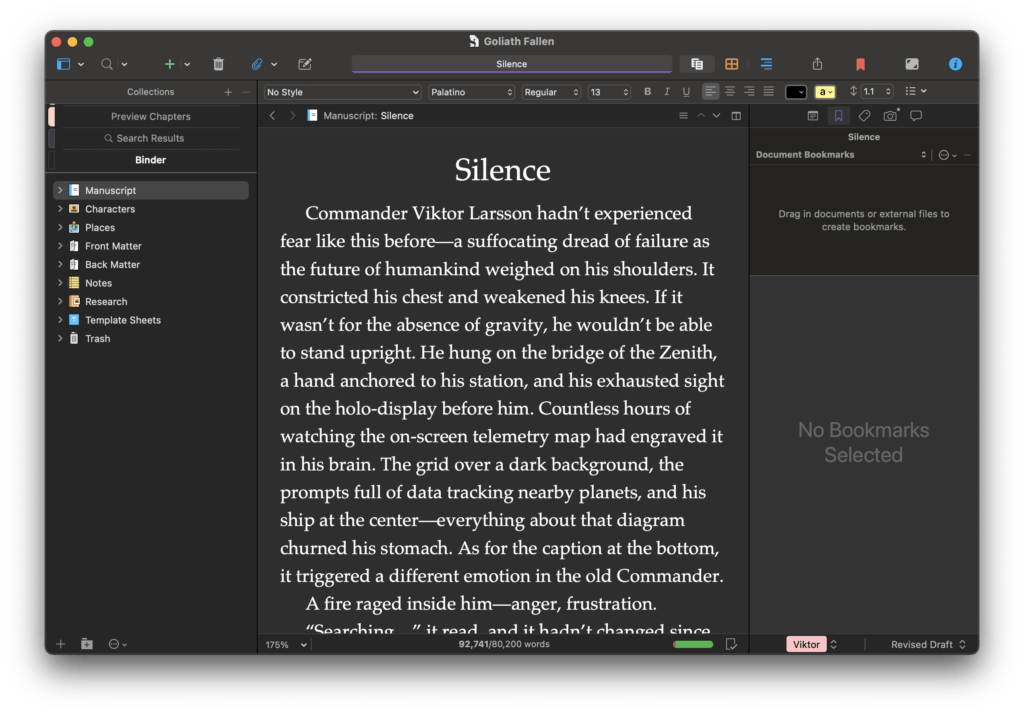
Scrivener has been my preferred word processor and daily driver for the last six years. If you’ve read my blog before, this won’t come as a surprise.
Scrivener is a word processor specifically designed for authors. It provides templates for fiction and non-fiction and includes a story outliner, distraction-free mode, progress tracking, exporting to several formats (PDF, Word, ePub, etc.), screenwriting mode, and more.
I’ve tried a bunch of word processors, and so far, none have come close to what Scrivener can do and for such a modest price tag. I appreciate that Literature & Latte, its developers, don’t rely on shady subscription models. A lifetime Scrivener subscription can be yours for a one-time $49 payment. There’s also a macOS and Windows bundle for $80 and an iOS (iPhone, iPad, etc.) version for $19 if you’re into writing on your mobile devices. (I can’t do that, so props to you if you can.)
If you’d like to try it first, the platform includes a 30-day free trial. You can download the app for free or check out the full pricing model if you’re interested in purchasing it. I’d be surprised if you weren’t!
Google Keep and Evernote
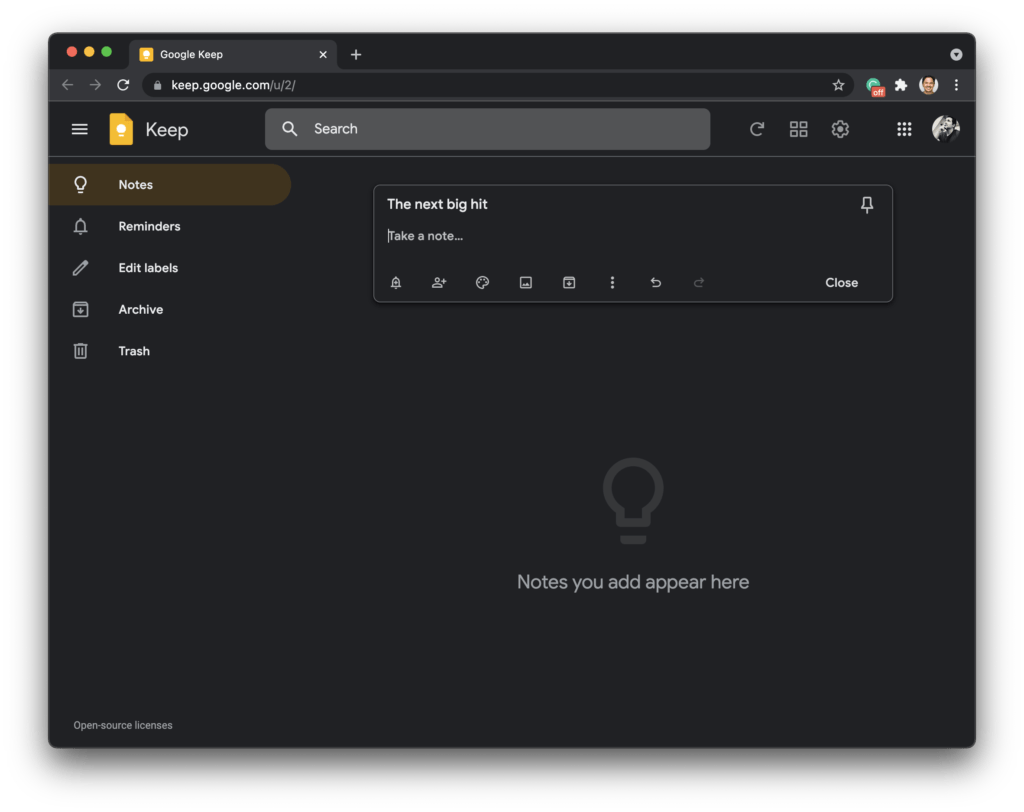
Two of the leading note-taking apps, Google Keep and Evernote, let you quickly and easily jot down and save your thoughts digitally. When a new story concept, the solution to a plot hole, or an exciting character idea pops into my head, I must write it down before I forget. (I have an abysmal memory.) To ensure I don’t forget, I always immediately open Google Keep and write down everything as it comes out. The thought doesn’t need to be fully fleshed out; it just matters that it’s written down.
You never know when that idea you just forgot would’ve turned you into a bestselling author. My entire writing process starts with these two apps. Ideas eventually turn into text, and the story develops from there.
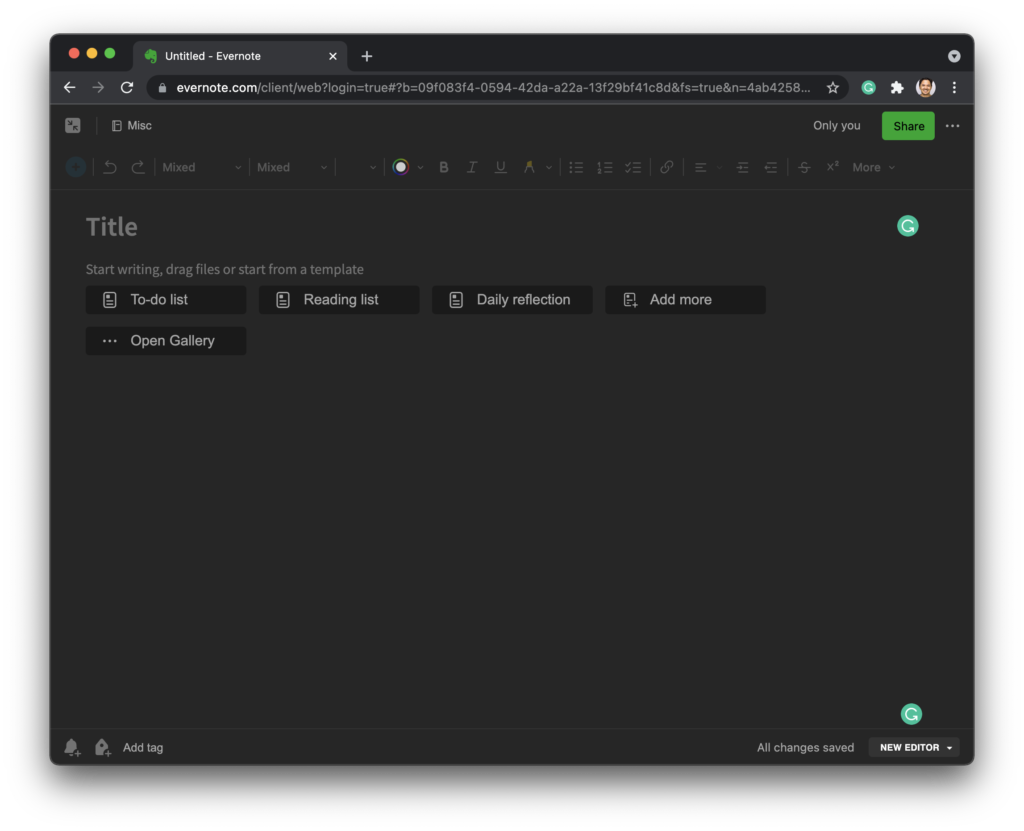
Like Grammarly and ProWritingAid, I use Google Keep and Evernote as a complement to each other. I start my story outlines in Evernote as free-form text and lists that rarely make sense. Once I’ve written enough to develop a starting point, I continue on to Scrivener. I also continuously take notes throughout the entire writing process, from keeping a backlog of ideas and changes to writing down valuable feedback from beta readers. In both apps, everything is backed up to the cloud so that I can seamlessly switch between desktop, web, or mobile and continue from anywhere.
The good news is that Google Keep is free, and all you need to access it is a Google account. It should provide almost everything you’d require for your note-taking needs. If you’d like to try and pair it with the more feature-rich Evernote, you can try out the latter’s free version or upgrade for a fee depending on your needs.
Dropbox
Last in this list of the best writing tools for 2021 (but certainly not least) is Dropbox, the world’s leading cloud storage service. You can have all the best tools in the world and your next bestseller already written, but (unless you’re using Google Docs) all of that can be gone in an instant if your computer suddenly dies. We’re talking about days, months, or even years of hard work vanishing into thin air because we didn’t back it up.
As a software engineer, I can’t think of a more reliable place to back up my work than in the cloud. Dropbox is my service of trust and hasn’t failed me once over the decade I’ve used them now. I have the desktop extension installed and save all my manuscripts to a folder that syncs automatically to the cloud each time I save my changes. The more automated everything is, the less I have to worry about what might happen. I can instead just focus on the writing itself.
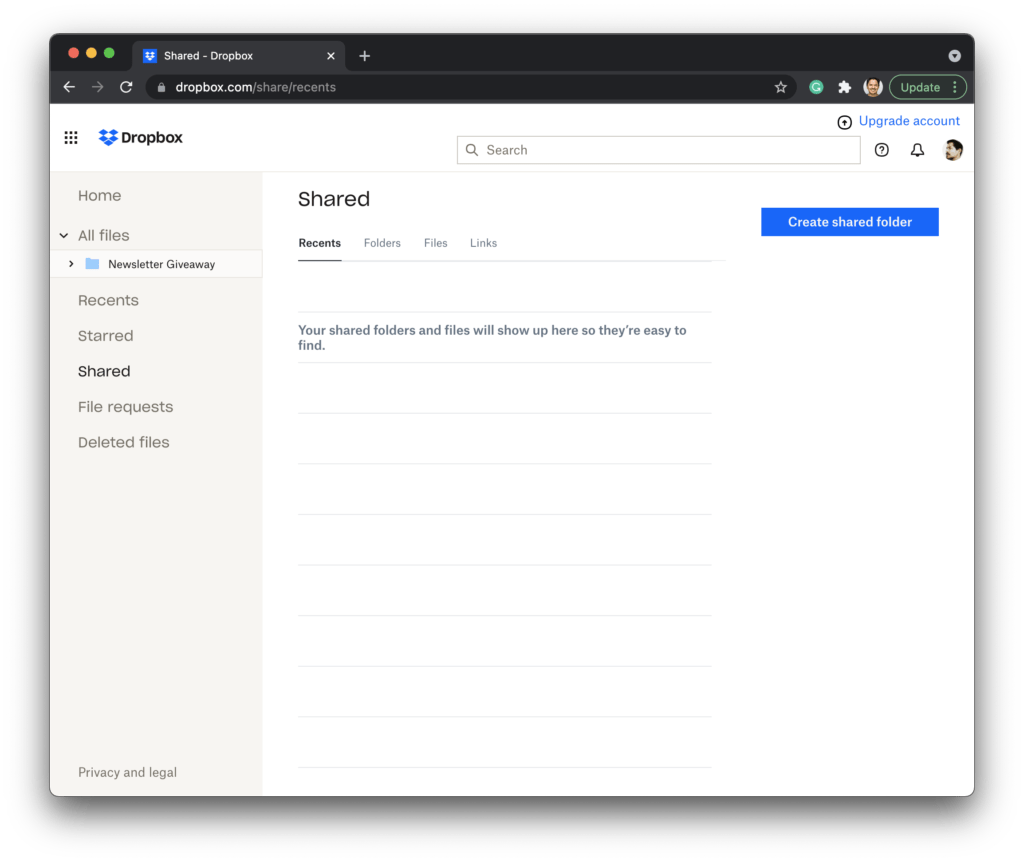
Dropbox is free and comes with 2GB of storage, which might be enough for all your writing needs as text documents are among the smallest types of files there are in terms of size. If you’re a writer extraordinaire and find yourself needing more capacity, the $9.99/month plan comes with a mind-numbing 2TB of space. In all honesty, I only upgraded from the free version because I started writing a graphic novel, and the art files weighed in at about 300MB each. Feel free to try out Dropbox for yourself or check out their plans and features list.
As a final note, although I’m loyal to Dropbox, there are dozens of other options for cloud storage in this day and age. Maybe you’re a heavy Apple user and would prefer to use iCloud. There’s also Google Drive, Microsoft OneDrive, Box, and countless more. Whichever you choose is fine, but please, please always back up your work.
Final thoughts
And there you have it—my list of the five best writing tools for 2021! I tried my best not to give you one of those generic lists that are seemingly omnipresent across the web and chock full of programs that the authors themselves have never even used. Instead, this list is actually based on my own experience using these tools in my day-to-day writing. I know how confusing it can get when putting together your toolbox. Hopefully these programs will help make your writing process just a bit easier, allowing you to both perfect and safeguard your work.
Finally, as I mentioned earlier, I’m not sponsored by any of these apps. I only use them every day as part of my writing process, and they have allowed me to focus on the only thing I should be spending my time doing: writing.
So, how about you? Do you have any preferred tools you could recommend to fellow writers? Have you tried any of the ones I listed here? As always, don’t hesitate to reach out by email or share your thoughts in the comments below.
Get Two Books for Free
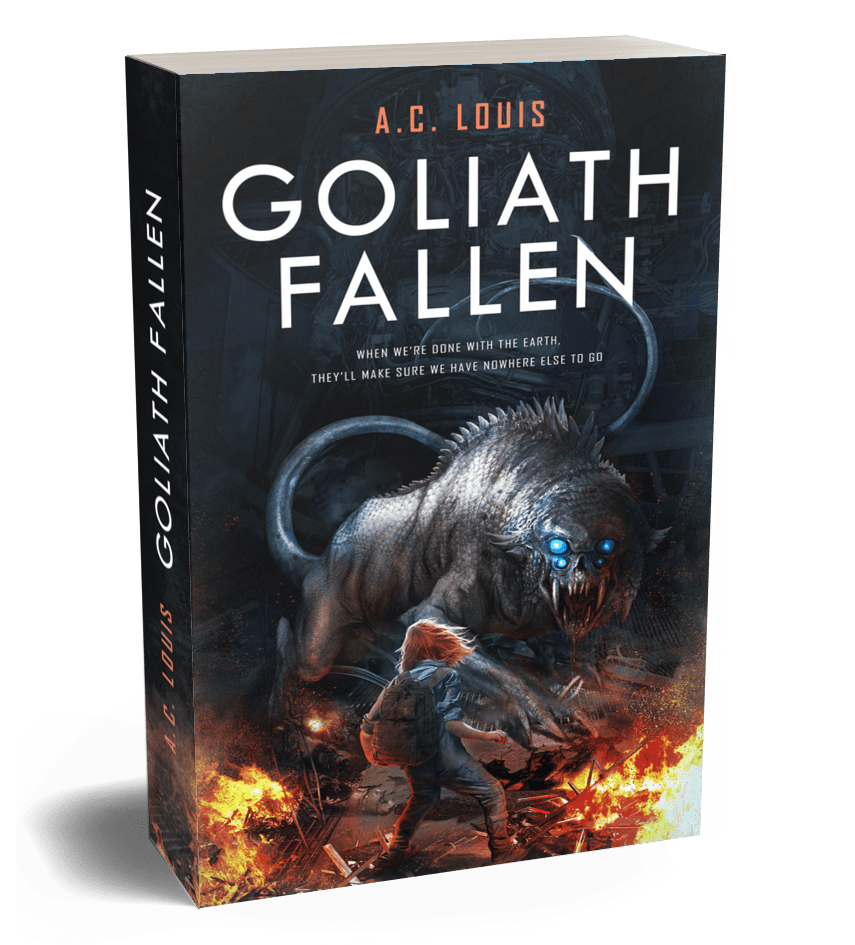
Get a preview of my sci-fi thriller, Goliath Fallen, by joining my exclusive mailing list for access to sales and giveaways. And don’t worry, I dislike spam as much as you do so don’t expect any from me. You can unsubscribe at any time.